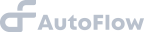Install Docker
Download docker by following the instructions on https://docs.docker.com/get-docker/
Create directory
$ mkdir ~/autoflow
$ cd ~/autoflow
Pull latest image
$ docker pull interactor/api-interactor:latest
Start
Open up the ports that you intend to use.
Note, port 4000 is required for the UI. Other ports are additional ports for the service you create. Feel free to add or remove additional ports
Note, port 4000 is required for the UI. Other ports are additional ports for the service you create. Feel free to add or remove additional ports
docker run -dit
--name autoflow
-p 4000:4000
-p 1111:1111
-p 2222:2222
interactor/api-interactor:latest
Go to Web browser and enter below URL
http://localhost:4000
Stop
Kill the container and remove it from the list
$ docker kill api-interactor
$ docker rm api-interactor
(MAC) If you want to mount a directory in your computer.
docker run -dit
--name autoflow
--mount type=bind,source="$(pwd)",target=/app/data
-p 4000:4000
-p 1111:1111
-p 2222:2222
interactor/api-interactor:latest