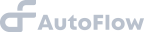Step 1Create configmap for API AutoFlow system configuration (autoflow.conf) and solution configuration (config.json):
kubectl create configmap autoflow-config --from-file=autoflow.conf --dry-run -o yaml | kubectl apply -f -
kubectl create configmap autoflow-json --from-file=config.json --dry-run -o yaml | kubectl apply -f -
Step 2Create a deployment YAML manifest file (deployment.config) like below:
apiVersion: apps/v1
kind: Deployment
metadata:name: autoflow-deployment
spec:selector:matchLabels:app: autoflow-deploymentreplicas: 1template:metadata:labels:app: autoflow-deploymentspec:containers:- name: autoflow-deploymentimage: interactor/autoflow:latestcommand: [ "/bin/bash", "-c", "--" ]volumeMounts:- name: autoflow-configmountPath: /etc/autoflow-config- name: autoflow-jsonmountPath: /etc/autoflow-jsonargs: [ "mkdir /app/data; cp /etc/autoflow-config/autoflow.conf /app/data/autoflow.conf; /app/bin/autoflow start; while true; do sleep 30; done;" ]ports:- containerPort: 4000 # configured API AutoFlow UI port (default 4000)protocol: TCP- containerPort: 4001 # configured API server portprotocol: TCPvolumes:- name: autoflow-configconfigMap:name: autoflow-config- name: autoflow-jsonconfigMap:name: autoflow-json
---
apiVersion: v1
kind: Service
metadata:name: autoflow-deployment-lblabels:app: autoflow-deployment
spec:type: LoadBalancerports:- name: uiprotocol: TCPport: 4000targetPort: 4000- name: dataprotocol: TCPport: 4001targetPort: 4001selector:app: autoflow-deployment
Step 3Deploy
kubectl apply -f deployment.config
Step 4Open up the browser and go to following URL
http://localhost:4000