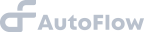Extract
Unzip by double clicking the downloaded file
Open cmd (terminal) using Run as Administrator
Right click the terminal icon to find “Run as Administrator” option
Go to the directory where it was extracted. For example,
$ cd ~/autoflow_windows/autoflow_windows/bin
Developer Mode
Start
Issue the following command
$ autoflow install
$ autoflow console
http://localhost:4000
Stop
API AutoFlow will terminate when the terminal is closed.
Production Mode
Start
Issue following commands to start API AutoFlow
$ autoflow start
Open up the browser and go to below URL
http://localhost:4000
Stop
Issue the following command
$ autoflow stop